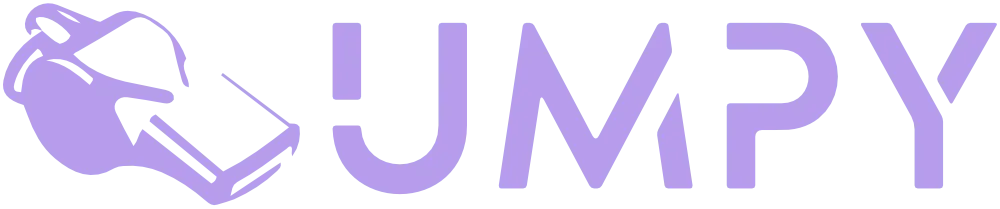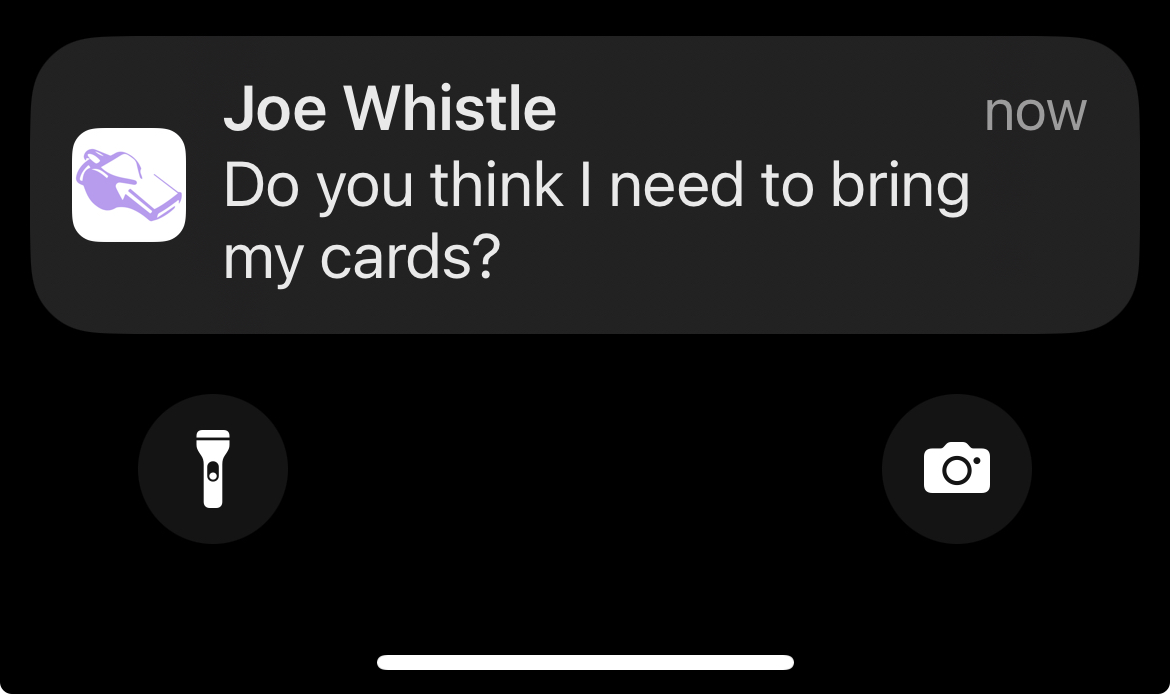A quick note to update you about some recent updates to the app.
Why am I getting this email?
Firstly you are probably wondering why am I getting an email from the team at Umpy and how do I opt out if I don’t want to hear about the amazing updates coming your way?
We will be using the mailing list of users of the app to send out updates on the app. You are able to update your preference in your profile if you would prefer not to get the occasional email from us as per the image below. Rest assured we will not be sending you marketing emails or selling your details to anyone else  . To update your preference go to the “me” tab and select “Update My Account”, you can unselect the checkbox under your email address.
. To update your preference go to the “me” tab and select “Update My Account”, you can unselect the checkbox under your email address.
 . To update your preference go to the “me” tab and select “Update My Account”, you can unselect the checkbox under your email address.
. To update your preference go to the “me” tab and select “Update My Account”, you can unselect the checkbox under your email address.Messaging built into the App.
A feature that we have been working on for sometime now is the messaging within the app regarding a game between the coordinator and the umpire. You will now be able to message each other via the app. You will notice a red dot with a number appear on the tab bar next to “My Games” as below,
In the view of “My Games” you will see the games you are involved in and the red dot will appear alongside a game you have a message about.
If you weren’t aware before, you are able to click into the details of the game above and see more details including the ability to message each other.
From here it is like most other messaging apps, each conversation is tied to a game involved.
Push notifications.
If you have the latest app version and push notifications enabled you will also get a notification when a message is sent to you. Currently in the iPhone app and coming to the Android version very soon. We will also be sharing some further updates to notifications and filters in the next update.
Working With Children (WWC) check.
In preparation for the odd requirement for umpires to have WWC checks in place we have also updated the app with an option for you to add your WWCC details into the app and will be added to your profile. Once you have added your details as below, we will verify them via the online service and mark it as verified. To do this navigate to the “Me” tab and select “Update my Bio”:
Once verified, this is what others will see on your profile:
That covers it for now. As always we welcome feedback and development suggestions at [email protected] we will continue to tweak and improve the solution as we go.
Very last thing, if I can encourage you to continue to post your games on the app rather than the facebook page that will help everyone to start using one place to find games, feel free to post in the FB group page once you have posted a game, you might want to switch off comments, so you only have to check one place for correspondence etc.
—
Regards,
Kristen and Jordan